You
got vexed with forums that ask you to log into their page for just viewing a
single page?! We don't need to spend our time in registering in the forum, here
i'm going to explain you simple trick that will help you to view the posts
without logging into.
Simple Logic: Forums often block unregistered or unauthenticated users from viewing their page, they may not block Google bots. We can just take advantage of this and fool the forum into believe we are Google bots.
So, how we are going to do?!
It is very easy and simple, you just have to change your UserAgent in browser to "Google" bot's user agent. Let us see how to do this.
Download and install "user agent addon" for Mozilla firefox from here:
https://addons.mozilla.org/en-US/firefox/addon/user-agent-switcher/
Step 1: Now You just have to select "Tools" option from the menu bar and select "Default User Agent"
Step 2: Then, select "User Agent Switcher"
Step 3: Now select "Options"
Simple Logic: Forums often block unregistered or unauthenticated users from viewing their page, they may not block Google bots. We can just take advantage of this and fool the forum into believe we are Google bots.
So, how we are going to do?!
It is very easy and simple, you just have to change your UserAgent in browser to "Google" bot's user agent. Let us see how to do this.
Download and install "user agent addon" for Mozilla firefox from here:
https://addons.mozilla.org/en-US/firefox/addon/user-agent-switcher/
Step 1: Now You just have to select "Tools" option from the menu bar and select "Default User Agent"
Step 2: Then, select "User Agent Switcher"
Step 3: Now select "Options"
Now,
you can see small window like the below one:
Now, you just have to click the "New" button and select "New User Agent".
It will open another small window that allows you to add new user agent:
Fill the above Form with following values :
Description : crawl-66-249-66-1.googlebot.com
User Agent: Googlebot/2.1 (+http://www.googlebot.com/bot.html)
Leave other fields blank.
Once you done, click OK and restart the browser.
Now go to Tools and select "Default User Agent "
Then, select "crawl-66-249-66-1.googlebot.com"
Great, you successfully modified the user-agent of your browser, now you can browse forums without registering :)
Note:
Once you are done(viewing your target post in the forum), make sure to reset the User agent back to "Default User agent" so that it won't get any other trouble.




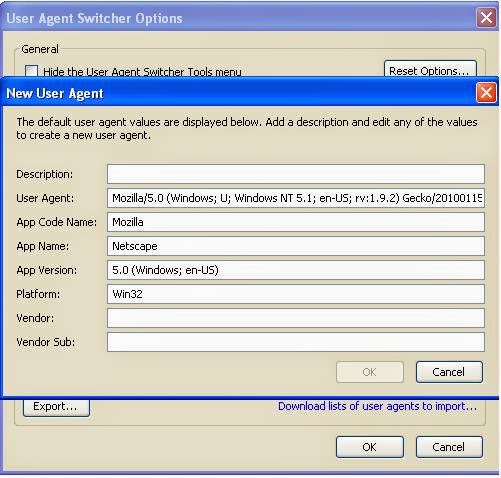









No comments:
Post a Comment