Introduction To Armitage in Kali
Fast and easy hacking, that's what the official Armitage website
is named as. And fast and easy hacking it is. It is not recommended starting
your life as a penetration tester with Armitage. But after you know the basics
of metasploit (which you do now), you can take a look at this great tool. And
I've started to assume you have Kali Linux/Backtrack installed.
Installing Metasploit
Now metasploit is not distributed with Kali Linux (it was
distributed with backtrack though). However, Kali has it on its repositories,
and it can be easily downloaded and installed by executing-
apt-get install armitage
It will check dependencies and download the required file and
install Armitage for you. After its done, you can start armitage by using
the following code-
service postgresql start
service metasploit start
armitage
You will get a screen like this. Let the settings be as they
are, and click connect. You'll get a prompt like this (most of the time)
Now you'll see Armitage making some connection for you. For a
short while it might show failure messages (Connection Refused), but after some
time Armitage will start.
And you'll end up with a windows somewhat like this
Now while I do believe that the developer has succeeded in making
a tool which permits me to say - "I'll take my leave, you can handle stuff
from here", but I'd still go on for a while, helping you know some basic
stuff before I take my leave.
Armitage Basics
Now the tough coding (honestly there wasn't anything tough about
that) that you had to do with Metasploit, becomes as easy as a click on Armitage.
Better yet, you can see exactly what line of code is actually executed when you
do something with your mouse. As a start, you should do a quick scan with OS
detect.
And while it does ask you to enter some stuff now, it is going to
be pretty easy, you just have to follow the example given by armitage with some
modification.
First do your old ifconfig on a new terminal to find you IP
ifconfig
Notice that most of the time, the first 6 digits are
192.168. You have to figure out the next 3 digits. After that, you can enter
the ip into the armitage window. Look at the sample it had provided, just copy
that, and, replacing the 1 with 154 as in my case. You final code should be
192.168.154.0/24. The 0/24 means it'll look at all the IPs from 192.168.154.1
to 192.168.154.255. Actually it scans IP from 192.168.xxx.0 through
192.168.xxx.255. Most of the time, you'll find your host in this range,
however, to include all IP from 192.168.0.0 to 192.168.255.255, you may use
192.168.0.0/16.
This is the automatically generated code after clicking OK.
Now, after a few seconds, you will see the following message, and it tells you exactly what you're supposed to do next.
Now a couple of computers with respective OS icons will show up on
your screen. As expected, you'll have to go to Attacks -> Find attacks.
There's no rocket science here, and I'm not putting any more screenshots. After
that, right click on the computer you want to hack, and you'll see an attack
option. Select whichever you want to try, enter the requisites Everything will
be quite easy, except for the fact that the exploits in attack section will be
possible exploits, that might or might not work. If you're expecting a click to
hack you a Windows 7 machine, then that's just not happening. It might work with
an unpatched XP machine, a ms03_026_dcom might do the trick, or the netapi
one. Good luck with playing around with this tool. And here's the official
Armitage website (media section link, useful vids and pics there) where you
might find some more guidance, though the tool doesn't need any.


.PNG)
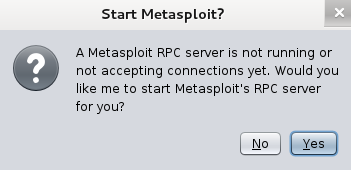

.PNG)



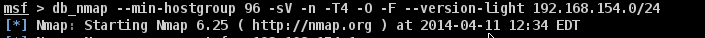








I was scammed by cityinvestgp, I got a message from a trader on my Instagram and told me about how high their profit after investing was, I decided to invest in the online trade but they kept asking for more money including withdrawal fee and it was until then I realized I was being scammed. I couldn't let go because I invested my savings as at that time. I had to make a research on how I could recover my funds from them and I came across the website REMOTESPYTECH (@) GMAIL COM after so many searches. I read several good reviews about the website from various scam victims they have helped and I decided to contact the website admin for help.
ReplyDeleteI was opportune to get my money back from the scam brokers through the help of the website recovery professional, they recovered my investments for me with all the profits I was entitled to within two weeks of contacting them. You can write REMOTESPYTECH (@) gmailcom for help too if you a victim of any kind of scam
They are experts at dealing with online scam and assisting victims in receiving reimbursement, tracking down digital fingerprints, cyber analysis and thorough investigation.
They offer other services such as
Phone cloning ( catching, monitoring and tracking a suspected cheating spouse )
Website hack
Boost of credit scores
Clearing of criminal records
Fixes bad debts etc
Contact them now!!!
REMOTESPYTECH (@) GMAIL, COM
WhatsApp: +56 9 3129 3092
Regards
Amazing Service